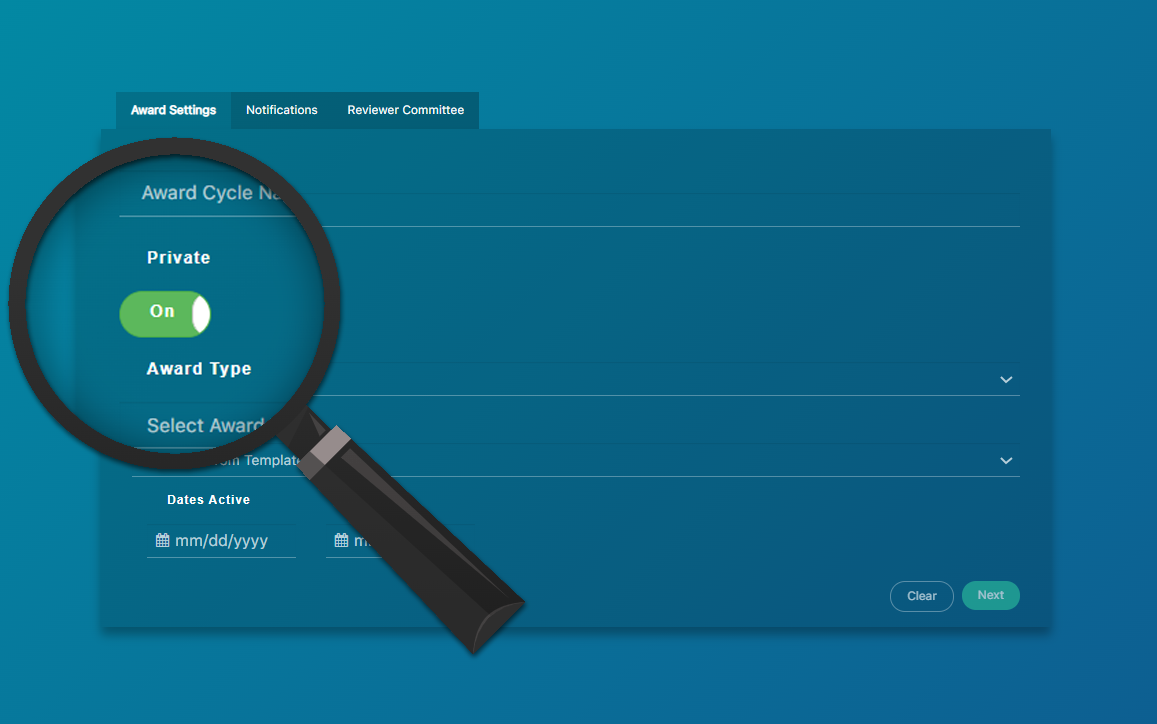Open vs. Exclusive Awards
Award management process has come a long way. Imagine the whole submission collection process, evaluation and selection prior to the invention of computers, let alone before sophisticated computer programs. Transitioning from your own scribbles or excel sheets to a cleverly designed award management system might seem like a small step for an ordinary onlooker, but it surely is a giant leap for an award program manager.
A good award management software is intuitive and easy to use. Your people database is securely integrated into one centralized community consisting of applicants and reviewers. All the submission and review forms are ready, as well as the notification templates. The list of ongoing submission-welcoming awards is in place and all is set to launch the award management process. It is up to you just to call: ACTION! and get the whole thing rolling.
There’s one more thing! Are all your award programs the same type? Are they all open, or are some of them restricted to only selected members of your database? What is the difference between open and exclusive awards? Let’s take a closer look at these two types of award programs.

Open Awards
Open awards are available to all the potential applicants who fulfill the basic criteria. They are typically listed on notice boards where the users can see them and easily submit their applications in accord with the award requirements.
Exclusive Awards
Exclusive awards are characteristically restricted to a specific group of system users who are eligible for a particular award program. This specific award program is hidden from the notice board with all currently ongoing award programs accepting submissions.
How to Handle Exclusive Awards?
You are not alone if the award program manager in you is roused by wrestling with the complexities of the award management software you are currently using. Should there be a separate environment for exclusive awards with all new features to learn, buried in multiple menus that make no sense to you? Only if you take pleasure in torturing yourself with superfluous information and details.
The easiest way to handle exclusive awards should be just a click away. While creating the award program, simply set its parameters the way you wish – in this case set it hidden from the public award notice board. Such award program will only be visible to you, and to the specific members from your people database. By leveraging this practical feature, the only additional step you need to take is to enable the selected members to see the exclusive award program nobody else sees. How to do this? With a single click. Doesn’t it sound much better this way?