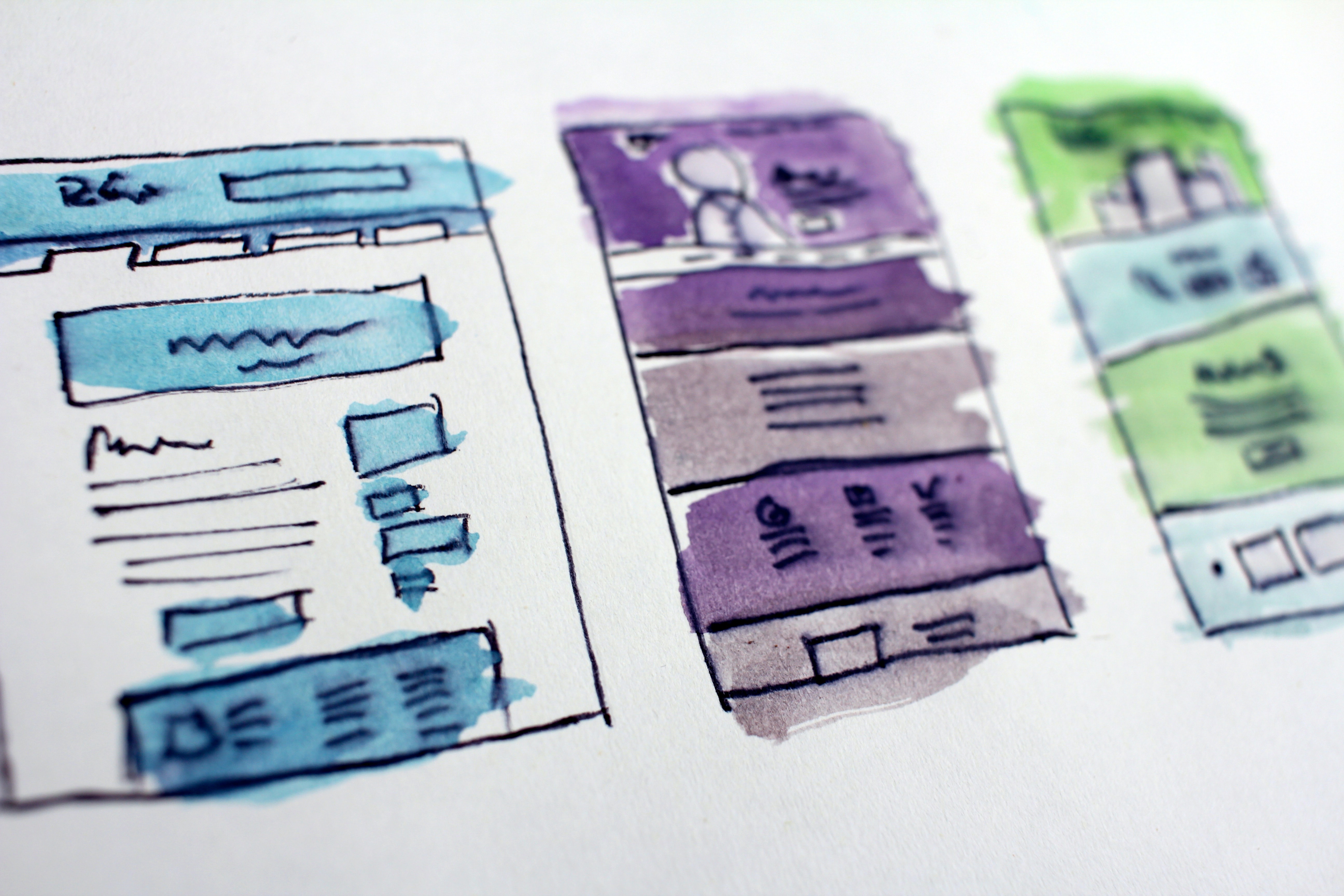
Customizable Submission Form
Submission form is the first step in the communication between the applicant and the organization administering the award. The default submission form will ask the candidate to provide their name, contact details, as well as their biography and a cover letter. However, in order to obtain a full overview of the candidate’s profile, it is important to customize each submission form, so it provides the answers to the crucial questions the review committee needs in order to form a decision. This is exactly what a well-organized and committed program administrator should look for in a program manager software – a fully customizable submission form. Once you find software with such functionality, it is useful to have in mind several useful tips for form construction.
Too long, too demanding or confusing form might discourage the applicant from submitting the application. Using the usual form might not provide any additional information but basic biographical facts about the applicant. Instead of using the universal form that is always the same, customizable form has the advantage of being tailored to suit the needs of the specific program it refers to. This is why it is important to be able to adjust each form to the purpose it should serve. Here are some useful dos and don’ts to have in mind while preparing the submission form.
1. Don’t leave the eligibility questions for the very end
It might be quite frustrating to go through the entire form, prepare all the requested files, answer all the questions only to find out that the last question is whether you are prepared to participate in the program for a year or two years. Applicant who was only prepared to participate for a short period of time would be devastated that the entire time and efforts invested in filling out the application were in vain. Therefore, keep the primary questions closer to the beginning, and not to the end of the form. Unless it is a 1-pager form which gives you the freedom to list the questions in any order.
2. Offer multiple format responses
Rather than opting for text-box or multiple-choice responses, try to choose the best format for each question in the form. Imagine how you would answer the question if you were the applicant. If it is difficult to choose one format, why not combine multiple-choice and text-box response?
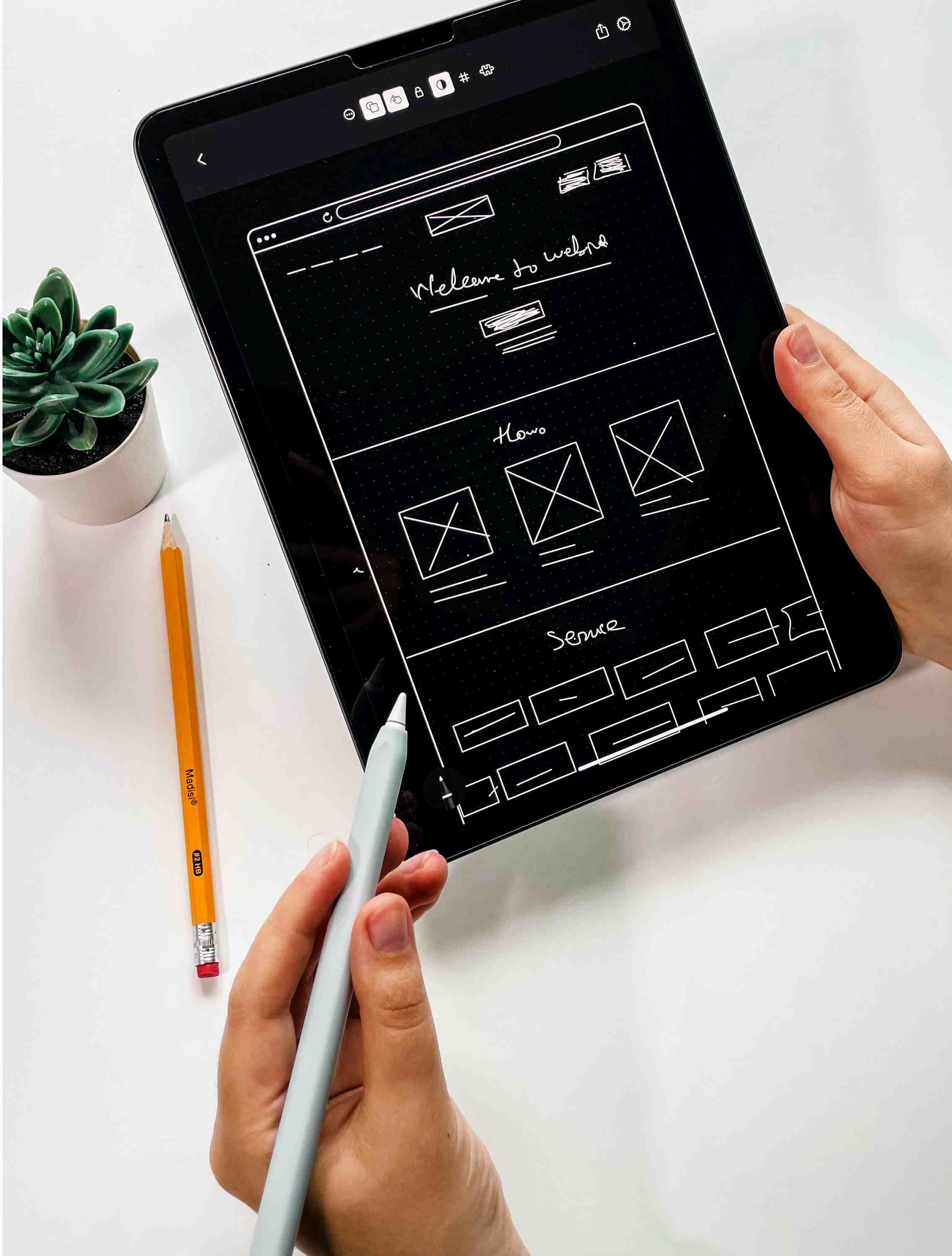
3. Use copy/paste functionality to your advantage
Sometimes it is the easiest way to just copy the last year form and change the date. This saves time and brings the whole process up to speed. The same type of awards usually have similar forms every year. However, not until you test the entire form can you catch the small details you might have overseen or missed. There is nothing wrong with copying, but going over the text once again from a fresh perspective (clicking on every link and checking every date) is an absolute must.
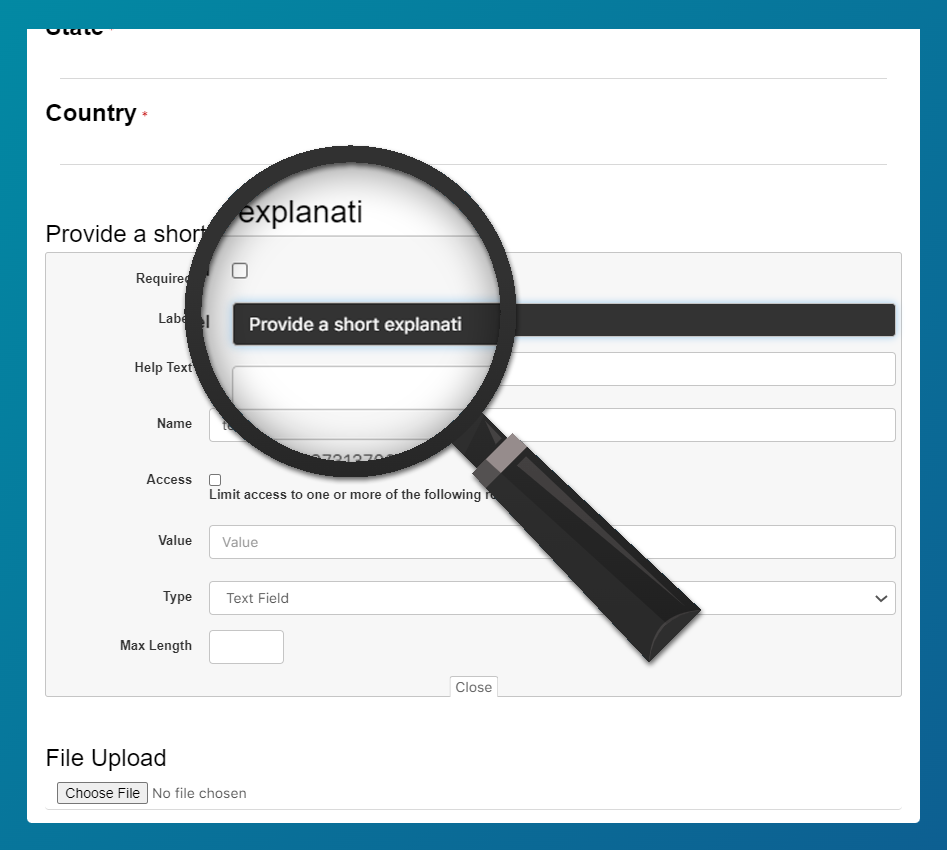
4. Test it out first
It is highly recommended to test out the form at least once. It helps imagine what possible problems filling out the form the applicant might have. Preventing future emails/requests from applicants asking for clarification of a certain question from the form can significantly speed up the process, and take a weight of redundant correspondence off your shoulders. Not to mention the technical aspect – not leaving the option for attachments, not listing all options in cases where the applicant is expected to select one of the given alternatives, etc.
Having all this in mind, it is evident that any good award management software should aim to make award administrators' job easier. If a functionality such as this one comes with an intuitive interface and useful tips and support, then everyone's goal is achieved.